 |
| CHOPS IN PROGRESS For all those unfinished chops. Try to keep things clean in the auto chop section and post all those works in progress right here. |
 12-06-2009, 11:09 AM
12-06-2009, 11:09 AM
|
#1
|
|
PSC PRO MEMBER
Join Date: Oct 2008
Location: Kettering
Posts: 205
|
 VW GOLF.... Must see!!!!
VW GOLF.... Must see!!!!
hey all i would like to introduce my latest WIP. hopefully if it all goes to plan this may be my best so far.
ORIG

WIP

i really am looking forward to getting this one finished, C&C always welcome.
UPDATE !!

Last edited by nathstewart; 12-11-2009 at 12:15 PM.
Reason: update
|

|

|
 12-06-2009, 11:37 AM
12-06-2009, 11:37 AM
|
#2
|
|
PSC 1000 POSTS MEMBER
Join Date: Mar 2008
Location: South Africa
Posts: 1,463
|
roof is abit choppy.. kinda blurry I guess its cause you resized the orig to chop it... but its gonna look sick with that kit on it...
__________________
O|\|1'/ cl4 1337 5#4|| 5!_!|2\/1\/3
ELITE GIMP USER MEMBER
>>> My Blog<<<
|

|

|
 12-06-2009, 12:58 PM
12-06-2009, 12:58 PM
|
#3
|
|
PSC "I HAVE NO LIFE" MEMBER
Join Date: May 2009
Location: The Netherlands
Posts: 578
|
Can't wait to see it finished  .
__________________

|

|

|
 12-06-2009, 01:14 PM
12-06-2009, 01:14 PM
|
#4
|
|
Mike's B!tch
Join Date: May 2009
Location: Liverpool
Posts: 1,372
|
Looks ok, but as it says its early stages. Its really choppy round the wheels and as Twinkle Toes said choppy on the roof. Are you useing the pen tool? Also how come one rims is 'mattee' and one is kind of Chrome. The audi front looks awesome, and side skirt with the vent on the side. Going to look awesome just correct all them things 
__________________

|

|

|
 12-06-2009, 02:31 PM
12-06-2009, 02:31 PM
|
#5
|
|
PSC 2000 POST MEMBER
Join Date: Sep 2006
Location: Dallas, Texas
Posts: 2,333
|
Real nice combination of c & p items.
You have your work cut out for you tho because of the resizing.
As a result theres alot of pixelation and blurred areas that will need to be cleaned up.
You have also stretched the car maybe a bit too much.
The two different wheel finishes as AzZza points out is noticable.
I think you will need to make a choice.
Oh and dont forget your door lines.
It definitely has excellant potential, depending on what you can do with it.
Good luck.
__________________

|

|

|
 12-06-2009, 04:17 PM
12-06-2009, 04:17 PM
|
#6
|
|
PSC PRO MEMBER
Join Date: Oct 2008
Location: Kettering
Posts: 205
|
cheers for the comments guys, yes i know about the choppynes of it all im planning on re-brushing most of it anyway. I just wanted to get all the things in place first so i know what it all looks like. the rims are going to be changed to a nice set of black ones i've found :P, update soon
|

|

|
 12-06-2009, 04:25 PM
12-06-2009, 04:25 PM
|
#7
|
|
PSC SENIOR MEMBER
Join Date: Oct 2009
Location: Northern California
Posts: 273
|
Looks awesome.But dude.Its Super Super Blurry.
__________________

|

|

|
 12-06-2009, 06:23 PM
12-06-2009, 06:23 PM
|
#8
|
|
Moderator
Join Date: Feb 2007
Location: Your bedroom closet
Posts: 1,457
|
when you lowered it you didn't crop or brush out the top portion of the chop
__________________
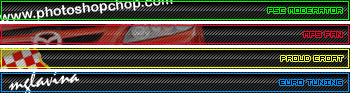 The First PSC Video | Battle Rules | PM Me
The First PSC Video | Battle Rules | PM Me
|

|

|
 12-06-2009, 10:53 PM
12-06-2009, 10:53 PM
|
#9
|
|
PSC NOOB
Join Date: Aug 2009
Location: Australia
Posts: 18
|
nice wip but needs a lot of more work, will turn out amazing.
can i please have the donor to the bodykit??
thanks
DubBoy
|

|

|
 12-08-2009, 09:41 PM
12-08-2009, 09:41 PM
|
#10
|
|
PSC PRO MEMBER
Join Date: Oct 2008
Location: Kettering
Posts: 205
|
 UPDATE!!!!!
UPDATE!!!!!
hey all ive think ive took all comments so far into account and hopefully this should be nearly finished.

hopefully you all like it so far if not im going to cry lol
|

|

|
 12-08-2009, 10:32 PM
12-08-2009, 10:32 PM
|
#11
|
|
PSC NOOB
Join Date: Jan 2006
Posts: 18
|
yo nath cheers for the comment on my chops im gunna giv this 1 ago now gunna be using sideskirt and arch's like u coz its just sick lovin it  see what it ends up like tho 
|

|

|
 12-11-2009, 12:43 PM
12-11-2009, 12:43 PM
|
#12
|
|
PSC PRO MEMBER
Join Date: Oct 2008
Location: Kettering
Posts: 205
|
Update in first post
|

|

|
 12-11-2009, 12:59 PM
12-11-2009, 12:59 PM
|
#13
|
|
PSC 2000 POST MEMBER
Join Date: Sep 2006
Location: Dallas, Texas
Posts: 2,333
|
It looks really good Nath.
The BG swap was a nice choice and the new rims look sweet.
Besides some blurry spots the one issue I think you need to work on here is the ground shadow. You have way too much feathering on it, so the car looks like its floating. I can see it running up the rear tire and back off car.
When I do ground shadows I never apply a feather radius to the selection
because PS will blur the entire perimeter. Instead I will use the blur tool and the eraser to modify the selection myself. Alot of choppers overlook shadows but they are extremely important. Try a new one and apply a slight blurr to the area farthest away from your light source.
__________________

|

|

|
 12-11-2009, 01:06 PM
12-11-2009, 01:06 PM
|
#14
|
|
PSC PRO MEMBER
Join Date: Oct 2008
Location: Kettering
Posts: 205
|
yeh i kinda see what you mean with the shadow, problem is im not good at all with making the shadow look good so it could take me a while. sounds cheeky but some help with this would be really appreciated , thanks for the comments guys
|

|

|
 12-11-2009, 01:20 PM
12-11-2009, 01:20 PM
|
#15
|
|
PSC 2000 POST MEMBER
Join Date: Sep 2006
Location: Dallas, Texas
Posts: 2,333
|
I know what you mean and dont feel bad about it. I actually had the same problem and got some great pointers from some of the guys back then. As I stated dont apply a feather. Like anything you have to learn how your light source will effect the shadow. The rule of thumb is dont attempt to do it in one layer. I always use 2 and sometimes as many as 5 layers for ground shadows. The best thing to do to improve them is take some time to learn what they look like in different conditions. Take few minutes and search some images just to look at shadows, you'll be surprised at how much you learn about something you would think is so simple.
__________________

|

|

|
 12-11-2009, 01:23 PM
12-11-2009, 01:23 PM
|
#16
|
|
PSC PRO MEMBER
Join Date: Oct 2008
Location: Kettering
Posts: 205
|
Top man, ill have a look and we will see what happens, thank you
very much
|

|

|
|


